How to Cancel Google Account? In today’s digital era, managing your online presence has become an essential aspect of modern living. From email communication to file storage, Google Accounts play a significant role in connecting us with the world. However, there may come a time when you decide to step away from one or more Google services—or perhaps even from your entire Google ecosystem. Whether due to privacy concerns, a shift in your online habits, or simply a need to declutter your digital life, deleting a Google Account is a major decision that requires careful consideration.
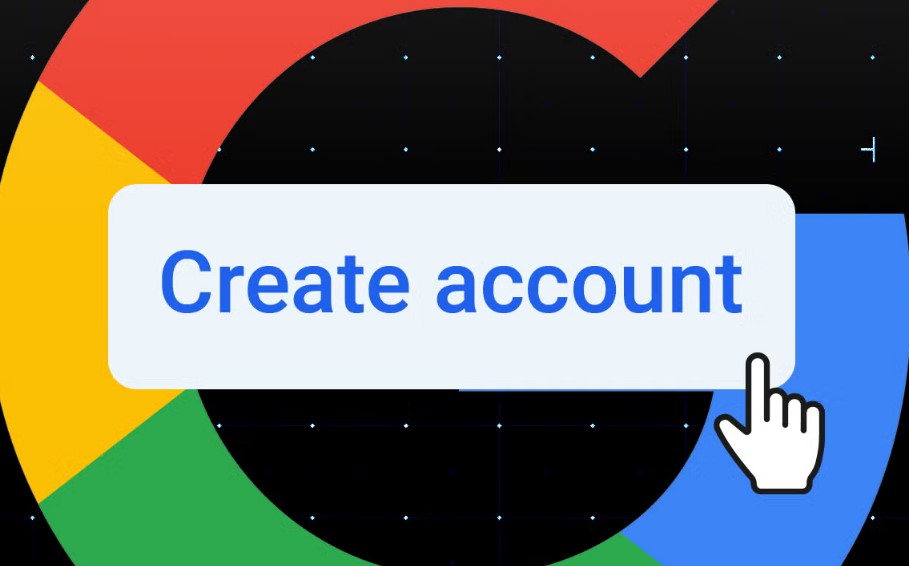
This guide will walk you through everything you need to know about deleting your Google Account. From understanding the implications of this action to the step-by-step process of account deletion, we’ve got you covered. Before diving into the “how-to,” let’s explore some reasons why someone might choose to delete their Google Account and the precautions you should take beforehand.
Why Delete Your Google Account?
There are several reasons why individuals may choose to delete their Google Account. Some of the most common motivations include:
- Privacy Concerns: In an era where personal data is increasingly commodified, some users may feel uncomfortable with the amount of information Google collects. Deleting an account may seem like a way to regain control over your digital footprint.
- Reducing Digital Clutter: Managing multiple accounts across different platforms can become overwhelming. Deleting unused or redundant accounts can help simplify your online presence.
- Changing Service Preferences: Some users may decide to switch to alternative services that better align with their current needs or values.
- Account Security Risks: If your account has been compromised or is at risk of being hacked, you might choose to delete it rather than risk further breaches.
- A Fresh Start: Some users simply want a clean slate—starting afresh with new accounts and services.
Things to Consider Before Deleting Your Google Account
Before taking the irreversible step of deleting your Google Account, it’s essential to think through the potential consequences and take precautionary measures:
- Understand What You Will Lose: Deleting your Google Account is a permanent action that will erase all associated data, including:
- Emails and contacts in Gmail.
- Photos and videos in Google Photos.
- Files in Google Drive.
- Events in Google Calendar.
- Purchases or subscriptions through Google Play.
- Access to other services, such as YouTube and Google Meet.
- Backup Your Data: To avoid losing important information, download your data using Google’s “Takeout” tool. This service allows you to export and save your emails, photos, documents, and other account data before deletion.
- Consider Alternatives: If your goal is to stop using specific services like Gmail or YouTube, you can delete those services individually without affecting the rest of your account. This approach can preserve access to other tools you may still need.
- Update Linked Accounts: If you’ve used your Google Account to sign up for other services or subscriptions, make sure to update those accounts with a new email address before proceeding with deletion.
- Review Subscriptions and Payments: Cancel any active subscriptions or payment methods linked to your account to prevent billing issues after deletion.
How to Cancel Your Google Account
Once you’ve weighed the pros and cons and decided to proceed, follow these detailed steps to delete your Google Account:
Step 1: Navigate to the Data & Privacy Section
- Open Your Web Browser: Start by opening a web browser on your device and going to myaccount.google.com.
- Click on “Data & Personalization”: On the left-hand menu, locate and click the “Data & personalization” tab. This section provides tools and settings for managing your account data and privacy.
- Scroll to “Your Data & Privacy Options”: Scroll down until you find the “Your data & privacy options” section. Here, you’ll see various options for managing your data.
- Select “More Options”: Click on “More options” to access additional settings, including the option to delete your account.
Step 2: Choose to Delete Your Google Account
- Click “Delete Your Google Account”: In the “More options” menu, select the “Delete your Google Account” option. This will redirect you to the account deletion page.
- Sign In Again (if Prompted): For security purposes, Google may ask you to sign in again. Enter your password to proceed.
Step 3: Follow the On-Screen Instructions
- Download Your Data: Before finalizing the deletion, Google will prompt you to download your data. Use the “Download your data” link to access the Takeout tool and save any important files or information.
- Review Account Information: Carefully read through the information provided on the deletion page. This includes a list of services and data that will be permanently removed.
- Confirm Deletion: When you’re ready, click the “Delete Account” button. Note that this action cannot be undone.
Important Notes to Keep in Mind
- Permanent Action: Deleting your Google Account is irreversible. Once completed, all data and services associated with the account will be permanently erased.
- Service-Specific Deletion: If you’re hesitant to delete your entire account, consider removing individual services instead. For example, you can delete your Gmail account without affecting your Google Drive or Photos.
- Impact on Linked Accounts: Deleting your account will impact any third-party services linked to it. Be sure to update these accounts with a new email address beforehand.
- Data Recovery: After deletion, Google provides a short window during which you may recover your account. However, this recovery period is limited, and some data may no longer be retrievable.
Deleting a Google Account is a significant step that requires careful thought and preparation. By understanding the implications, backing up your data, and exploring alternatives, you can ensure a smooth transition. Whether you’re seeking greater privacy, reducing digital clutter, or embarking on a fresh start, following the steps outlined in this guide will help you navigate the process with confidence.
Remember, the decision to delete your Google Account is personal and should align with your specific needs and goals. Take the time to evaluate your options, and when you’re ready, follow the steps above to take control of your digital journey.