How to Cancel Aria2c Download? Aria2c is a lightweight, multi-protocol, and multi-source command-line download utility that stands out for its versatility and efficiency. Whether you are downloading large files, managing multiple downloads simultaneously, or integrating it into automated workflows, Aria2c offers a robust set of features to cater to advanced users and developers alike.
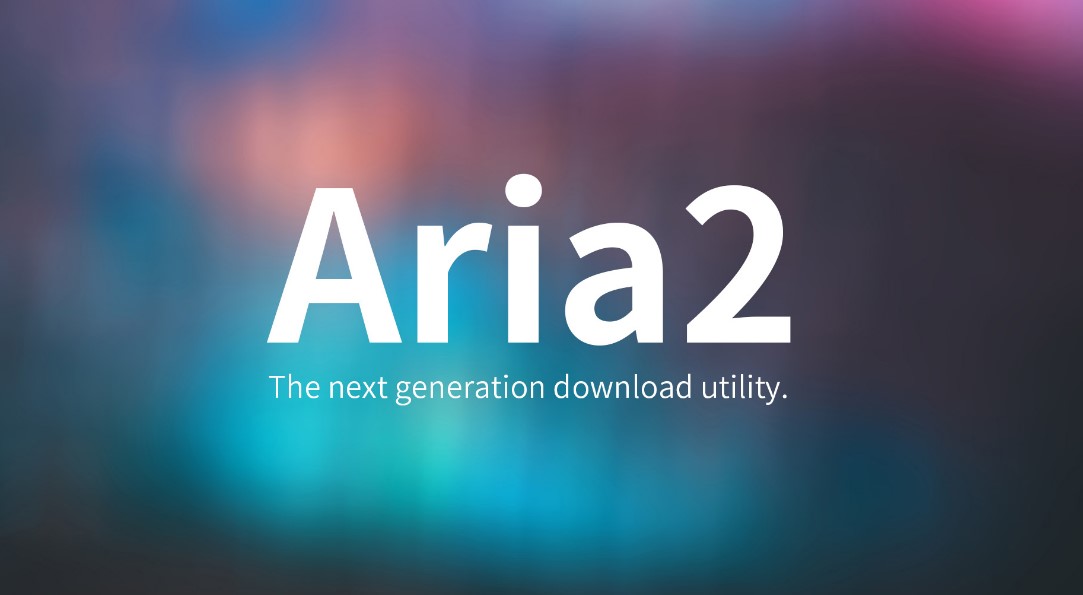
One of the essential aspects of managing downloads effectively is knowing how to control them, including pausing, resuming, or canceling downloads. This guide delves into the various methods of canceling downloads in Aria2c using its command-line interface, RPC interface, and web UI. By the end of this article, you will have a clear understanding of the steps involved in managing downloads seamlessly.
How to Cancel Downloads in Aria2c?
1. Using the Aria2c Command-Line Interface
The command-line interface (CLI) of Aria2c is a powerful tool that allows users to execute precise commands to manage downloads. Here’s how you can use it:
Pause the Download
If you want to temporarily stop a download and plan to resume it later, you can use the following command:
aria2c --pause=true <GID>Replace <GID> with the actual Global Identifier (GID) of the download. The GID is a unique identifier assigned to each download and can be found in the Aria2c output or through the RPC interface. Pausing a download allows you to free up resources temporarily without losing the progress made so far.
Remove the Download
If you need to cancel the download entirely and remove all associated files, use this command:
aria2c --remove=true <GID>This will not only stop the download but also delete any partially downloaded files and metadata associated with it. Be cautious when using this command, as the action is irreversible.
2. Using the Aria2c RPC Interface
For developers and users who prefer programmatic control, the Remote Procedure Call (RPC) interface of Aria2c offers an excellent alternative. Here’s how to leverage it:
Install an RPC Client
First, ensure you have an RPC client library installed for your preferred programming language. Popular choices include libraries for Python, JavaScript, and other languages.
Connect to the Aria2c Server
Establish a connection to the Aria2c RPC server. This usually involves specifying the server URL, port, and authentication credentials if required.
Send Commands
Once connected, use the RPC methods provided by the client library to manage downloads. For instance:
- Pause a download:
aria2.pause(<GID>) - Remove a download:
aria2.remove(<GID>)
Pass the GID as an argument to these methods to specify which download to control. The RPC interface allows you to automate download management tasks and integrate them into larger systems.
3. Using the Aria2c Web UI
For users who prefer graphical interfaces, the Aria2c Web UI provides a user-friendly way to manage downloads. Here’s how you can cancel downloads using this interface:
Locate the Download
Open the web UI and find the download you wish to cancel in the list of active downloads. The web UI typically displays all relevant information, including the GID and download progress.
Pause or Remove the Download
Click on the “Pause” or “Remove” button next to the download entry. Pausing allows you to resume later, while removing will cancel the download and delete associated files.
Finding the GID
The GID is crucial for managing downloads in Aria2c. Here’s how you can find it:
- Command-Line Output: When you start a download using the CLI, the GID is displayed in the output. Note it down for future reference.
- Aria2c Web UI: The GID is usually displayed in the list of active downloads within the web interface.
- RPC Interface: Use the
aria2.tell()method with appropriate filters to retrieve a list of active downloads and their GIDs programmatically.
The specific commands and methods mentioned above may vary slightly depending on your version of Aria2c and the RPC client library you are using. Always refer to the official Aria2c documentation for the most up-to-date and accurate information.
Managing downloads effectively with Aria2c involves mastering its various interfaces and understanding how to control individual downloads. Whether you’re a command-line enthusiast, a developer leveraging the RPC interface, or a casual user relying on the web UI, this guide equips you with the knowledge to handle download cancellations seamlessly. Explore the full potential of Aria2c and take control of your downloading experience today!