How To Cancel Fafsa Application? – The Free Application for Federal Student Aid (FAFSA) is a crucial step for students seeking financial aid for college in the United States. Completing the FAFSA enables students to apply for various types of federal financial aid, including grants, loans, and work-study opportunities. However, sometimes students may find themselves in situations where they need to cancel or withdraw their FAFSA application or make corrections after submission. In this article, we will provide you with a comprehensive guide on how to handle your FAFSA application, whether you need to delete, make corrections, or handle any issues after submission.
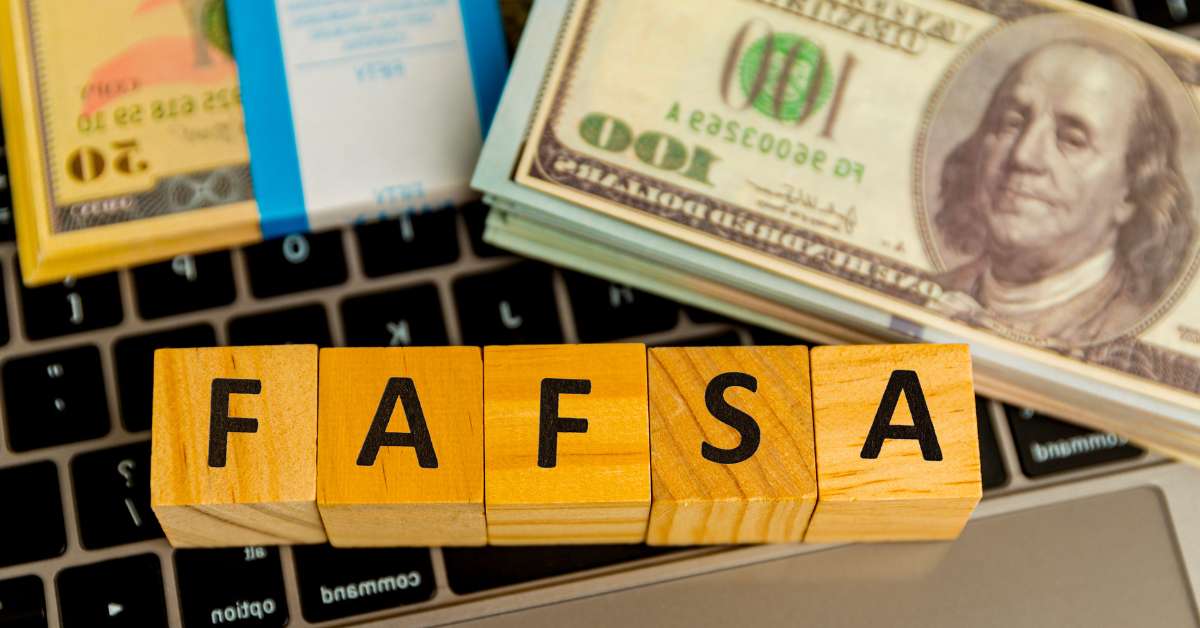
Key FAFSA Deadlines
It’s important to keep track of FAFSA deadlines. These deadlines vary depending on the type of aid you are applying for:
- Federal Deadlines: The federal FAFSA deadline typically falls on June 30th of the academic year for which you are applying. However, to maximize your eligibility for federal aid, it is recommended to submit your FAFSA as early as possible in the academic year.
- State Deadlines: Each state has its own FAFSA deadline. Some states require FAFSA submission months before the federal deadline, so be sure to check your state’s deadline.
- College Deadlines: Many colleges have their own FAFSA deadlines to ensure students are considered for financial aid packages. Be sure to check with your school for specific deadlines.
How To Cancel Fafsa Application?
If you haven’t submitted your FAFSA yet and you realize you need to delete or cancel the form, you can do so easily through the FAFSA website.
If your FAFSA form is still in “draft” status (meaning you haven’t clicked the “Submit” button), you can delete it by following these steps:
Step 1: Log in to StudentAid.gov
Go to the StudentAid.gov website, which is the official site for managing your FAFSA and financial aid information.
Step 2: Access Your FAFSA Form
Once logged in, navigate to your “My Activity” section where you will find all the FAFSA forms you’ve worked on.
Step 3: Select Your FAFSA Form
Locate the specific FAFSA form you want to delete. If you have multiple FAFSA forms, make sure you select the correct one.
Step 4: Click on the Three Dots
Next to your FAFSA form, you’ll see three dots (ellipses) indicating additional options. Click on these dots to reveal more choices.
Step 5: Select “Delete FAFSA Form”
From the options, select “Delete FAFSA Form” to remove the application from the system.
After performing these steps, your FAFSA form will be deleted from your account, and it will no longer be submitted for processing.
Important Notes and Considerations
While you can’t cancel or delete your FAFSA after submission, there are some important things to keep in mind as you navigate the application process.
1. Once Submitted, Your FAFSA Is Sent to Schools
Once you submit your FAFSA, it is automatically sent to the schools you have listed on your application. Each school will receive your FAFSA data, and they will use this information to determine your eligibility for various forms of financial aid.
- Important: You cannot withdraw from consideration at individual schools. If you no longer wish to be considered for financial aid at a specific school, you will need to contact that school directly to inform them of your decision.
2. No Withdrawing from FAFSA Consideration
While you cannot withdraw your FAFSA once submitted, it’s important to understand that the FAFSA application is a request for financial aid, not a request for admission. If you decide not to attend a particular school, the fact that you’ve submitted a FAFSA does not mean you’re committed to that school. You can still choose not to attend after receiving your financial aid offer.
3. Contact Schools Directly for Withdrawal
If you no longer wish to be considered for financial aid at a specific school, you must contact the school directly. Each school will have its own process for withdrawing or updating financial aid considerations.
- Contact the financial aid office at each school where you’ve applied to inform them that you are no longer seeking financial aid.
4. Understanding Corrections and Updates
As mentioned earlier, while you can’t delete your FAFSA once submitted, you can still update or correct any inaccuracies. It’s crucial to ensure that the information on your FAFSA is correct to avoid delays in processing and to ensure you receive the maximum amount of aid you’re eligible for.
- Key Information to Review: Double-check your income information, Social Security Number, and school choices. These details are essential for determining your eligibility for various financial aid programs.
In conclusion, while you cannot cancel or delete a submitted FAFSA application, you can always make corrections and updates to the information provided. If you haven’t yet submitted your FAFSA, you have the option to delete the form entirely before submission. It’s important to understand the limitations and options available to you after submitting your FAFSA to ensure that your application remains accurate and that you receive the appropriate financial aid.
By following the steps outlined in this article, you can confidently navigate the FAFSA process, make necessary corrections, and ensure that you are considered for the financial aid opportunities available to you.