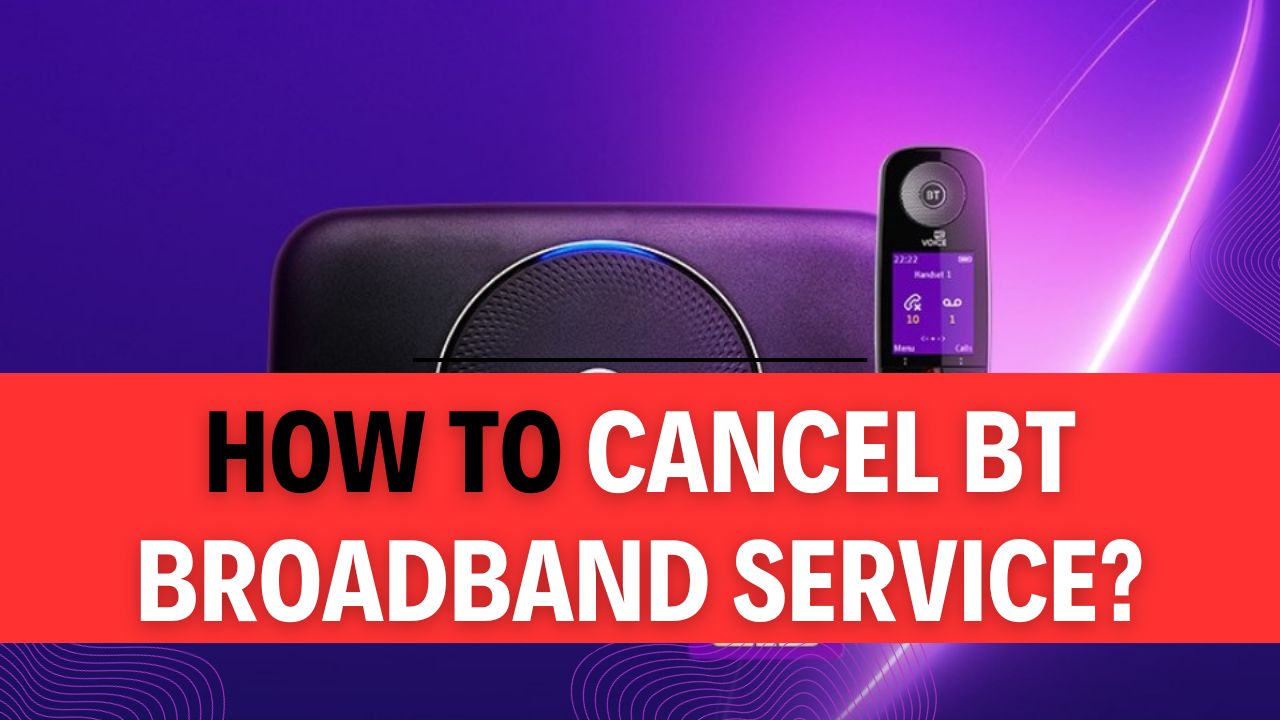How To Cancel BT Broadband Service? Are you considering canceling your BT Broadband Service? Whether you’re moving to a new provider or simply looking to explore other options, you’ve come to the right place. Canceling your BT Broadband Service may seem like a daunting task, but fear not! In this comprehensive guide, we’ll walk you through the entire process step by step. By the end of this article, you’ll have all the knowledge you need to smoothly and effortlessly cancel your BT Broadband Service.
We understand that making the decision to cancel a broadband service can be a significant one. Perhaps you’re dissatisfied with your current plan, or maybe you’ve found a better deal elsewhere. Whatever your reason, it’s essential to have a clear understanding of the cancellation process. But don’t worry; we’ve got you covered. In the following sections, we’ll provide you with detailed insights into canceling BT Broadband Service, including essential information on how to initiate the process, what to expect during cancellation, and any potential fees or obligations you should be aware of.
As you read on, you’ll discover that canceling BT Broadband Service doesn’t have to be complicated or stressful. Our goal is to equip you with the knowledge and confidence to navigate this process seamlessly. We’ll address common questions, concerns, and potential roadblocks that may arise when canceling your BT Broadband Service. By the time you reach the end of this article, you’ll not only know how to cancel your service but also be well-prepared to make the transition to your next internet provider with ease.
So, if you’re ready to take control of your broadband journey and cancel your BT Broadband Service confidently, let’s dive into the details and make sure you’re well-prepared for this important step. Read on to begin your journey towards a hassle-free BT Broadband Service cancellation experience!
How To Cancel BT Broadband Service If You Are Out of Contract?
If you’re no longer under contract with BT and you wish to cancel your BT Broadband service, the process is straightforward and free. However, BT typically offers various contract lengths, such as 12, 18, or 24 months, so ensure you’ve checked your contract before proceeding. Unlike some broadband providers that allow you to cancel online, BT requires you to contact their customer service team via phone to initiate the cancellation. Here’s a step-by-step guide to help you through the process:
Step 1: Gather Necessary Information
Before calling BT’s customer service, gather the following information:
- Your BT account details, including your account number and password.
- The reason for canceling your BT Broadband service.
- Details about any BT-owned equipment or routers you need to return.
Step 2: Call BT’s Customer Service
To cancel your BT Broadband service, call BT’s customer service number. You can reach them using the following numbers:
- From a landline: 0800 783 1401
- From outside the UK: +44 150 174 7714
Step 3: Speak with a Customer Service Agent
When you get through to a customer service agent, inform them that you want to cancel your BT broadband service because your contract has expired. The agent may need to verify your identity and the details of your account, so be prepared to answer some questions.
Step 4: Explain Your Reason for Cancellation
During the call, the representative might ask why you want to stop using the service. You can choose to explain your reasons or simply state that you’ve decided to switch to another broadband provider. Honesty is often the best policy, but you’re not obligated to provide a detailed explanation.
Step 5: Return BT-Owned Equipment
If you have any equipment or routers that are owned by BT, the customer service representative will provide you with instructions on how to return them. It’s essential to follow these instructions carefully to avoid any additional charges.
Step 6: Confirmation of Cancellation
After verifying your identity, discussing the reason for cancellation, and arranging for equipment return (if necessary), the customer service agent will proceed to cancel your BT Broadband service. They should provide you with confirmation of the cancellation, including the date when your service will officially terminate.
Important Tips:
- Double-Check Your Contract: Ensure you are genuinely out of contract before initiating the cancellation. If you cancel while still under contract, you may incur early termination fees.
- Equipment Return: Make sure to return any BT-owned equipment promptly to avoid additional charges. The agent will provide instructions on how to do this.
- Record Confirmation: Keep a record of the cancellation confirmation provided by the customer service agent. This can serve as proof in case of any disputes or billing issues.
- Plan Ahead: Consider scheduling your cancellation in advance to align with your new broadband provider’s installation date to minimize downtime.
- Review Your New Provider’s Terms: Before canceling BT Broadband, ensure you understand the terms and conditions of your new broadband provider and that they can provide the services you need.
By following these steps and tips, you can successfully cancel your BT Broadband service once your contract has expired. Remember to stay organized, keep records of the process, and communicate clearly with the BT customer service team.
How To Cancel BT Broadband Service If You Are In Contract?
Cancelling your BT Broadband service while still under contract may seem daunting due to potential fines or fees. However, it’s possible to terminate your service without excessive costs if you follow the right steps. In this guide, we’ll walk you through the process of cancelling BT Broadband while under contract, including important tips and examples to help you navigate the procedure smoothly.
Step 1: Review Your Contract Terms
Before initiating the cancellation process, thoroughly review your BT Broadband contract. Pay attention to the length of your contract, early termination fees, and any other relevant terms and conditions. Understanding these details will help you make informed decisions.
Tip: Contracts typically last for 12, 18, or 24 months. Early termination fees can vary depending on the duration of your contract.
Step 2: Contact BT Customer Service
To cancel your BT Broadband service, you’ll need to get in touch with BT’s customer service. You can do this through various channels, such as phone, online chat, or email. Be prepared to provide your account details, contract information, and the reason for cancellation.
Example: Call BT customer service at [BT’s contact number] and say, “I would like to cancel my BT Broadband service, which is currently under contract.”
Step 3: Pay the Cancellation Fee
Once you’ve informed BT of your intent to cancel, they will calculate the cancellation fee. This fee is usually based on the savings BT anticipates from no longer providing your broadband service for the remaining contract period. The formula used is:
Cancellation Fee = Monthly Fee x Number of Months Left in Contract
Example: If your monthly fee is £30, and you have six months left in your contract, the cancellation fee would be £30 x 6 = £180.
Step 4: Confirm the Cancellation
After paying the cancellation fee, BT will confirm the termination of your broadband service. They may also provide instructions on returning any BT equipment, such as routers or set-top boxes.
Tip: Ensure you return all equipment promptly to avoid additional charges.
Step 5: Check for Final Bill
Keep an eye on your BT account for any final bills or adjustments. It’s essential to verify that your service has been terminated correctly, and there are no outstanding charges.
Tip: If you encounter any billing issues or discrepancies, contact BT customer service immediately to resolve them.
Step 6: Seek Alternative Internet Providers
If you’re cancelling your BT Broadband service due to dissatisfaction or seeking better options, research and compare alternative internet service providers. Make an informed decision on your next broadband provider to ensure you have a smooth transition.
Tip: Compare not only pricing but also the quality of service, contract terms, and customer reviews before choosing a new provider.
Cancelling BT Broadband while under contract may involve a cancellation fee, but by following these steps and staying informed, you can minimize costs and make the process hassle-free. Always review your contract, contact BT customer service, and be prepared to pay the cancellation fee. After cancellation, return any equipment promptly and monitor your account for final bills. With careful planning, you can smoothly transition to a new broadband provider that better suits your needs.
How to Get a Refund for Canceling BT Broadband?
If you’re considering canceling your BT Broadband service and wondering if you can get a refund, you’re in the right place. Whether you’re dissatisfied with the service or simply looking for a change, it’s essential to understand the steps involved in canceling and potentially getting a refund. Below, we’ll guide you through the process step by step, provide examples, and share important tips to help you navigate the procedure effectively.
Step 1: Check Your Cooling-Off Period
Before you proceed with canceling your BT Broadband service, it’s crucial to determine if you’re within the cooling-off period. The cooling-off period is typically 14 days from the day you signed up for the service. During this time, you have the right to cancel your contract without incurring any charges.
Example: Suppose you signed up for BT Broadband on September 1st. Your cooling-off period would extend until September 15th. If you decide to cancel within this timeframe, you’re eligible for a full refund.
Step 2: Contact BT Customer Service
To initiate the cancellation and refund process, you must contact BT. The procedure for doing so may vary based on your specific situation. Here are a few options for reaching out to BT:
- Phone: Call BT’s customer service at [BT’s customer service number]. Be prepared to provide your account details and the reason for canceling.
- Online: Log in to your BT account on their website and navigate to the cancellation or support section. Follow the online prompts to request cancellation.
- Visit a BT Store: If there’s a BT store near you, you can visit in person to discuss cancellation and refunds with a representative.
Step 3: Provide Necessary Information
When contacting BT, be prepared to provide essential information such as your account number, contact details, and the reason for canceling. This information will help BT process your request efficiently.
Tip: Clearly state your reason for canceling, whether it’s due to service issues, moving to a different location, or switching to another provider. This can help BT understand your situation and potentially offer solutions that might prevent you from canceling.
Step 4: Review Your Contract
It’s essential to review your contract to understand the terms and conditions regarding refunds. While the cooling-off period allows for a full refund, canceling outside this period may result in different terms. Familiarize yourself with any potential charges or penalties that might apply.
Example: If you cancel your BT Broadband service after the cooling-off period, you may be subject to early termination fees or equipment return requirements.
Step 5: Wait for Confirmation
After you’ve contacted BT and initiated the cancellation process, you’ll receive confirmation of your request. This confirmation will include details about the refund, if applicable, and any remaining steps.
Step 6: Return Equipment (if required)
If your contract stipulates that you must return equipment (such as a modem or router), make sure to do so promptly. BT will provide instructions on how to return the equipment and any associated deadlines.
Step 7: Monitor Your Refund
If you’re eligible for a refund, monitor your bank account or payment method for the refund to appear. Refunds typically take a few weeks to process, so be patient.
Tip: Keep a record of all communications with BT, including the date and time of your cancellation request and any reference numbers provided. This documentation can be helpful if you encounter any issues with the refund.
In conclusion, canceling your BT Broadband service and potentially getting a refund is a straightforward process if you’re within the cooling-off period. However, it’s essential to understand the terms of your contract and follow the appropriate steps for cancellation. By following these steps and tips, you can navigate the process smoothly and make an informed decision regarding your BT Broadband service.
FAQs about How To Cancel BT Broadband Service?
1. Can you cancel your BT broadband online?
Yes, you can cancel your BT broadband online if your service started within the last 14 days or hasn’t started yet. To do this, visit the BT website and follow the cancellation process. Keep in mind that early termination fees may apply if you cancel outside the 14-day window.
2. Do I need to give notice to cancel BT broadband?
Yes, you need to provide a minimum 30 days’ notice to cancel BT products like phone, broadband, TV, and Calling Features. If you wish to stop the service before the 30-day notice period ends, you will be charged for the remaining days of service.
Example: If you decide to cancel your BT broadband on the 15th of the month, you will be billed for service until the 15th of the following month.
3. Can I cancel my BT broadband if I move house?
Yes, you can transfer your existing broadband contract to your new address if you continue using the same BT service there. However, if the remaining term on your broadband contract is less than three months, a new three-month contract will apply at your new address.
Tip: Contact BT in advance of your move to ensure a smooth transition of your broadband service to your new location.
4. How do I get out of my broadband contract without paying?
There are several ways to exit your BT broadband contract without paying additional fees:
- Your minimum contract term has expired.
- You are within the 14-day cooling off period.
- Your provider has raised your monthly bill.
- Your provider hasn’t adequately resolved an issue you’ve raised.
- Your broadband speed is consistently too slow.
- Your new broadband provider is willing to pay your exit fees.
Tip: Keep records of any issues you encounter with your BT broadband and communicate them to your provider. If they fail to address the issues, you may have grounds for cancellation without fees.
These FAQs provide important information about canceling BT broadband, including when and how it can be done, notice requirements, and tips on avoiding cancellation fees. Make sure to check BT’s official website or contact their customer service for the most up-to-date information and assistance with the cancellation process.