How To Cancel A Cashapp Payment? Cash App has become one of the most popular peer-to-peer payment platforms, offering users a fast and convenient way to send and receive money. However, due to the instant nature of most Cash App transactions, canceling a payment can be challenging. Whether you’ve sent money to the wrong person, entered the wrong amount, or made a payment by mistake, understanding your options for canceling or recovering the funds is crucial.
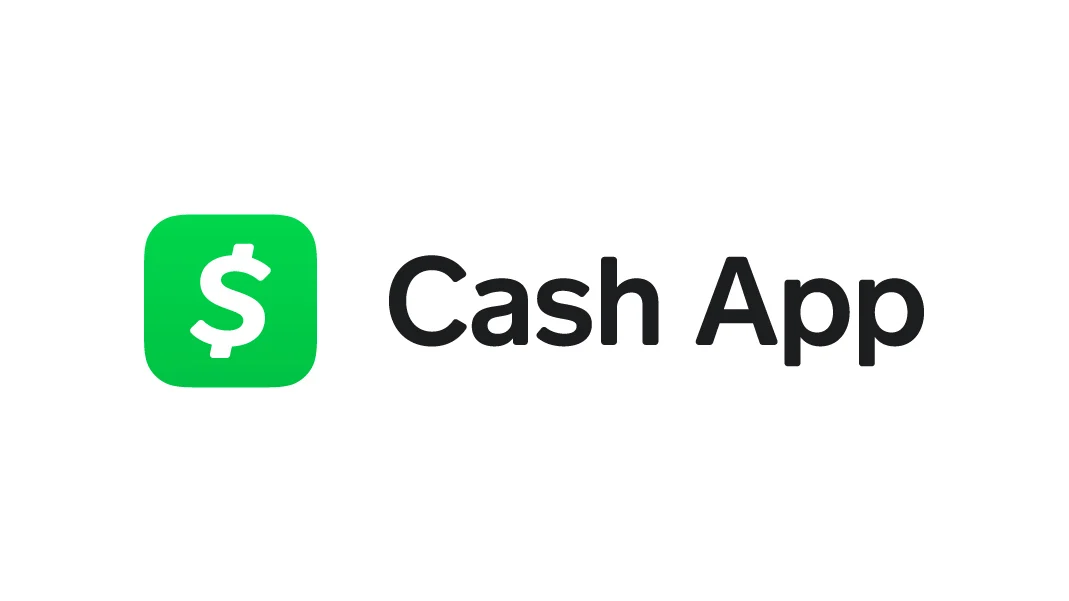
In this comprehensive guide, we’ll explore the steps you can take to cancel a Cash App payment, request a refund, and reach out to Cash App Support if needed. We’ll also discuss tips for preventing errors and understanding Cash App’s policies on refunds and cancellations.
How To Cancel A Cashapp Payment?
Canceling a Cash App payment can be challenging due to the platform’s focus on instant transactions, but it’s not entirely impossible. Whether you’ve sent money to the wrong person, entered an incorrect amount, or made an unintentional payment, knowing the steps to cancel or request a refund is essential. In this guide, we’ll explore practical methods to address mistaken payments on Cash App, from checking for a cancellation option to requesting refunds or contacting Cash App Support. By following these steps, you can act quickly and improve your chances of recovering your funds.
If you’ve made a mistake, follow these steps to attempt a cancellation or refund:
Step 1: Immediate Cancellation
The first step is to check if the payment can be canceled immediately after it’s sent.
- Check for the “Cancel” Button:
- Open your Cash App and navigate to the Activity Feed (represented by the clock icon).
- Locate the transaction in question.
- If a “Cancel” button is visible next to the payment, tap it immediately. This option is only available if the payment hasn’t been completed yet.
- Why Timing Matters:
- Cash App payments are processed quickly, so the “Cancel” button may only appear for a few seconds or minutes after the transaction is initiated.
Step 2: Request a Refund from the Recipient
If the “Cancel” option is no longer available, the next step is to request a refund directly from the recipient.
- How to Request a Refund:
- Open the transaction in your Activity Feed.
- Tap the three dots (…) in the upper-right corner of the transaction details.
- Select Refund from the menu.
- This sends a request to the recipient, asking them to return the funds.
- Recipient Cooperation:
- Refunds depend on the recipient’s willingness to cooperate. If they decline the refund request or fail to respond, you may need to take additional steps.
Step 3: Contact Cash App Support
If you’re unable to cancel the payment or the recipient refuses to issue a refund, contacting Cash App Support is your best option.
- How to Reach Support:
- Open the Cash App on your device.
- Tap your profile icon in the top-right corner.
- Scroll down and select Support or Contact Support.
- Choose the relevant topic (e.g., “Payment Issue”) and explain the situation clearly.
- Provide Details:
- Include the date and amount of the transaction, the recipient’s Cash App username (if available), and a description of the issue.
- Response Time:
- Cash App Support typically responds within a few business days. However, the resolution may take longer depending on the complexity of the issue.
Important Notes About Cash App Payments
Before attempting to cancel or request a refund, keep the following points in mind:
- Instant Processing: Cash App payments are generally processed immediately, which makes cancellation difficult once the transaction is completed.
- Refunds Are Not Automatic: Cash App does not guarantee refunds for mistaken payments. The success of a refund depends on the recipient’s cooperation or Cash App Support’s decision.
- Fraudulent Activity: If you suspect fraud or unauthorized transactions, report the issue to Cash App Support immediately. You may also need to contact your bank or credit card provider if the payment was funded through those methods.
- Cash App Policies: Familiarize yourself with Cash App’s terms of service, which outline the platform’s policies on refunds, disputes, and transaction errors.
Canceling a Cash App payment can be tricky due to the platform’s instant processing. While there’s no guarantee of success, acting quickly and following the steps outlined in this guide can increase your chances of recovering your funds.
Remember to check for the “Cancel” button immediately after sending a payment, request a refund from the recipient if necessary, and contact Cash App Support if all else fails. To avoid future issues, always double-check transaction details before sending money and use Cash App with trusted contacts.
By staying informed and vigilant, you can navigate the challenges of Cash App payments and use the platform with confidence.