How to Cancel Audible Account? Audible is one of the most popular platforms for audiobooks, offering an extensive collection of titles for book lovers who enjoy listening to stories on the go. While Audible provides great value for many users, there may come a time when you decide that it’s not the right fit for you anymore. Whether it’s due to budget considerations, a shift in your reading habits, or simply because you’ve found another service that better suits your needs, canceling your Audible subscription is a straightforward process. This article will guide you through the steps required to cancel your Audible account, ensuring a hassle-free experience no matter how you subscribed.
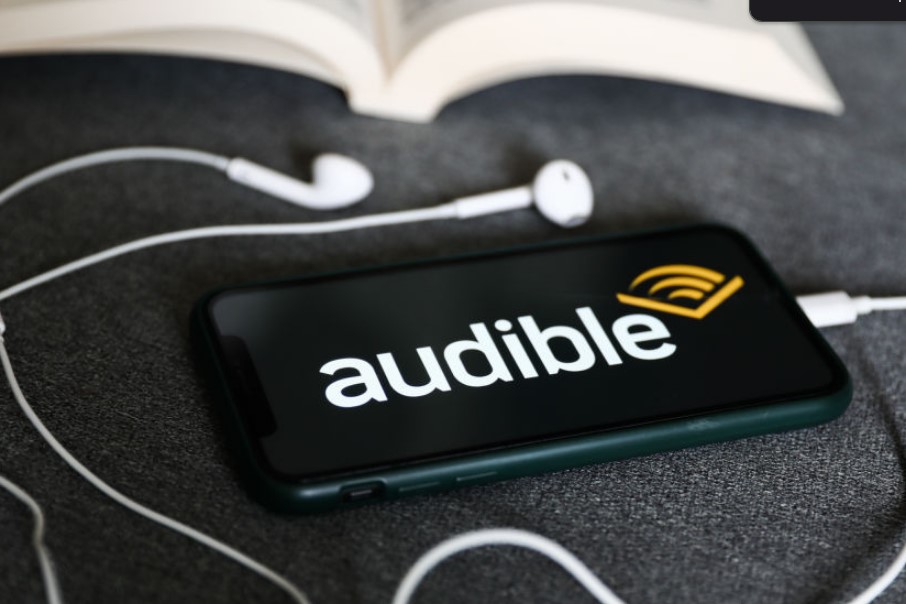
Why People Cancel Audible
Before diving into the cancellation process, it’s worth reflecting on why people choose to cancel Audible. Here are some common reasons:
- Budget Constraints: Audible’s subscription fees may no longer fit within your budget.
- Unused Credits: You might find yourself accumulating credits without having the time to listen to audiobooks.
- Exploration of Alternatives: There are other audiobook platforms or services that may offer better deals or more appealing selections.
- Shift in Media Preferences: You may have shifted to podcasts, e-books, or physical books instead of audiobooks.
Whatever your reason, canceling your Audible account doesn’t mean you lose access to your previously purchased audiobooks. You can revisit them anytime, even without an active membership.
How to Cancel Audible Membership
Here are the step-by-step instructions for canceling your Audible account through various methods. Follow the one that matches your subscription platform.
1. Canceling Through the Audible Website
If you subscribed directly through Audible, you’ll need to cancel via their website. Here’s how:
- Log In to Your Audible Account: Visit the Audible website and sign in with your credentials.
- Navigate to Your Account Details: Hover over your username in the top navigation bar and select “Account Details” from the dropdown menu.
- Initiate Cancellation: On the “Account Details” page, look for the “Cancel membership” link and click on it.
- Confirm Your Cancellation: Audible may offer retention offers, such as discounts or free credits, to encourage you to stay. If you still wish to cancel, confirm your decision by following the prompts.
2. Canceling Through the Amazon Website
If you’re an Amazon user and manage your Audible subscription through Amazon, follow these steps:
- Log In to Your Amazon Account: Open Amazon’s website and log in with your credentials.
- Access Audible Membership Settings: Navigate to “Accounts & Lists” and select “Audible membership” under the “Accounts and Subscriptions” section.
- Cancel Membership: Click the “Cancel membership” option.
- Confirm Cancellation: Follow the on-screen instructions to finalize your cancellation.
3. Canceling Through the App Store (for Apple Subscriptions)
If you subscribed to Audible via the Apple App Store, you’ll need to manage your subscription through your iOS device:
- Open Settings on Your iOS Device: Launch the Settings app.
- Access Your Subscriptions: Tap your Apple ID or “iTunes & App Store,” depending on your iOS version.
- Find Your Audible Subscription: Under “Subscriptions,” locate your Audible subscription and tap on it.
- Cancel Subscription: Select “Cancel Subscription” and confirm your choice.
4. Canceling Through Google Play Store (for Google Subscriptions)
If you subscribed through Google Play, follow these steps:
- Open the Google Play Store App: Launch the app on your Android device.
- Access Payments and Subscriptions: Tap your profile icon and select “Payments and Subscriptions.”
- Manage Your Audible Subscription: Find Audible in the list of subscriptions, tap on it, and select “Manage.”
- Cancel Subscription: Tap “Cancel Subscription” and follow the prompts to confirm.
Important Notes About Canceling Audible
Here are a few key points to remember when canceling your membership:
- Loss of Credits: Any unused credits in your account will be forfeited upon cancellation. Be sure to use them before canceling.
- Access to Purchased Audiobooks: Canceling your membership does not affect your access to previously purchased audiobooks. They remain in your library and can be downloaded anytime.
- Platform-Specific Cancellation: If you subscribed through the App Store or Google Play, you must cancel through those platforms. The Audible website will not allow you to cancel in these cases.
Canceling your Audible account is a simple process that can be done through the platform you initially used to subscribe. While Audible offers many benefits, canceling may be the right choice for your current situation. Remember to use your remaining credits before canceling and rest assured that your library of purchased audiobooks will remain accessible. If you’re considering returning to Audible in the future, the platform often provides enticing offers for re-subscribing. Whatever your choice, this guide ensures you have the information you need for a smooth cancellation process.