How To Cancel Snapchat Account? – Snapchat is one of the most popular social media platforms globally, offering a unique blend of instant messaging, photo sharing, and short-lived content. However, there may come a time when you decide that you want to step away from Snapchat, whether temporarily or permanently. In this guide, we will walk you through the process of deleting your Snapchat account, the steps involved, and key considerations to keep in mind during the process.
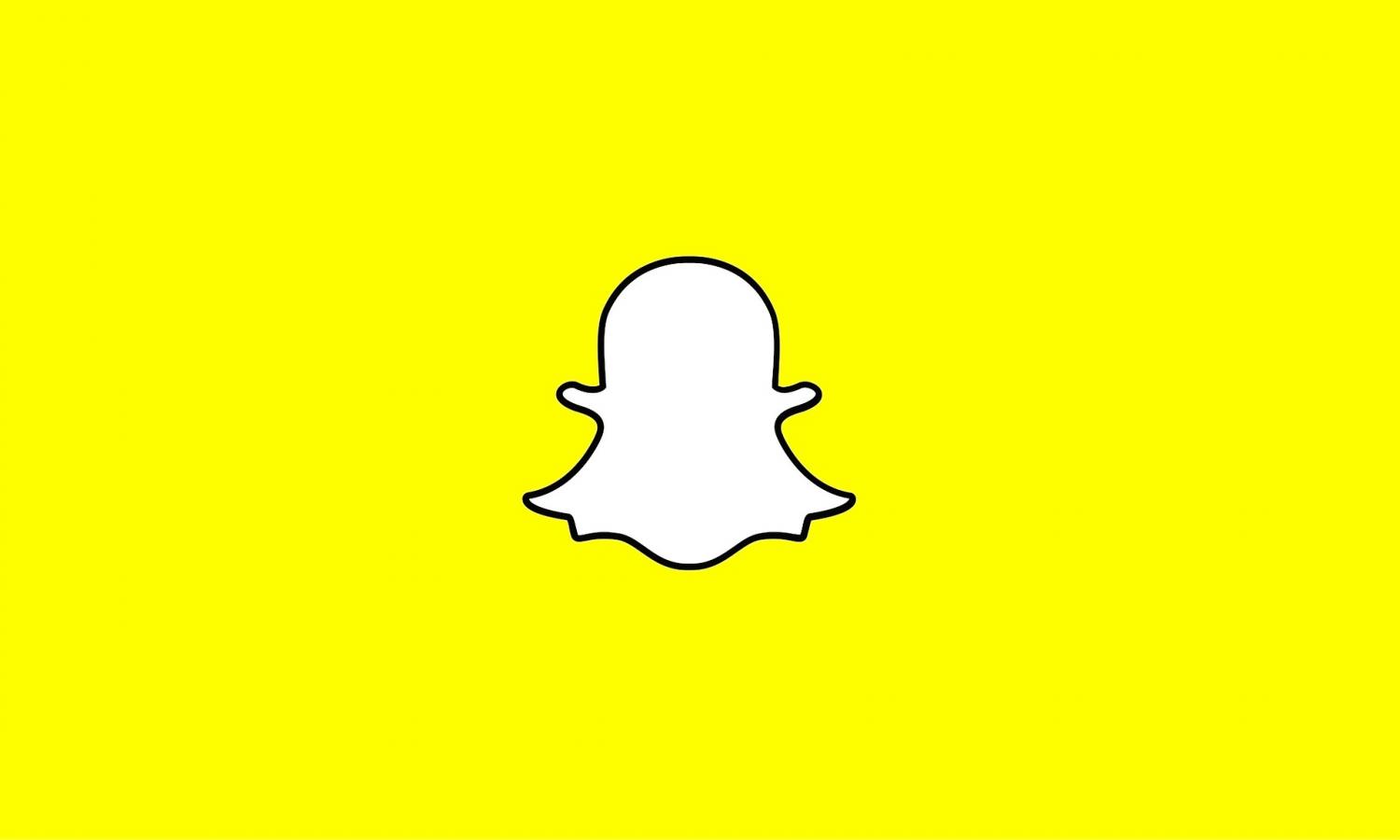
How To Cancel Snapchat Account?
Canceling your Snapchat account might seem like a daunting task, but the process is straightforward once you understand the necessary steps. Whether you’re taking a break from social media, prioritizing privacy, or simply no longer using the app, knowing how to delete your Snapchat account ensures a smooth transition. This guide will walk you through each step of the process, from initiating the deactivation to understanding what happens to your account after deletion. Let’s explore how you can effectively and securely cancel your Snapchat account.
To delete your Snapchat account, you’ll need to follow specific steps, either through the web portal or the Snapchat app. Here’s how:
Step 1: Open the Snapchat Accounts Portal
The first step is to visit the official Snapchat accounts portal. Open a web browser on your computer or smartphone and go to accounts.snapchat.com.
Step 2: Log In
Once you’re on the accounts portal, log in using your Snapchat credentials. Enter your username and password to proceed.
Step 3: Select “Delete My Account”
After logging in, locate the option labeled “Delete My Account.” Click on this option to initiate the account deletion process.
Step 4: Confirm Your Decision
Snapchat requires you to confirm your choice. Re-enter your username and password in the designated fields to verify your request.
Step 5: Click “Continue”
Once you’ve entered the necessary details, click the “Continue” button. This action starts the deactivation process for your account.
Important Notes to Consider
Before you delete your Snapchat account, it’s crucial to understand the following key points:
- Deactivation Period: When you request to delete your Snapchat account, it doesn’t vanish immediately. Instead, the platform puts your account into a deactivation period for 30 days. During this time, your account will be inaccessible to others, and you won’t be able to send or receive messages.
- Reactivation Option: If you change your mind within the 30-day deactivation window, Snapchat allows you to reactivate your account. Simply log back in using your credentials, and your account will be restored.
- Permanent Deletion: If you don’t log back into your Snapchat account within the 30-day period, your account will be permanently deleted. This action is irreversible, meaning all your data, including Snaps, chats, friends, and saved memories, will be permanently erased.
Frequently Asked Questions (FAQs)
1. Can I Cancel the Deletion Process After 30 Days?
No, once the 30-day deactivation period has passed, your Snapchat account and all associated data will be permanently deleted.
2. Will My Friends Be Notified If I Delete My Account?
Snapchat does not send notifications to your friends when you delete your account. However, they may notice your absence if they try to interact with your profile.
3. Can I Create a New Account After Deletion?
Yes, you can create a new Snapchat account at any time using a different username or email address.
Deleting your Snapchat account is a significant step, whether you’re seeking a break from social media or choosing to leave the platform permanently. By following the steps outlined in this guide, you can ensure a smooth transition while understanding the implications of your decision.
Remember to back up your data, inform your friends, and review your connected services before proceeding. If you ever change your mind during the 30-day deactivation period, Snapchat provides a simple way to reactivate your account and continue using the platform.