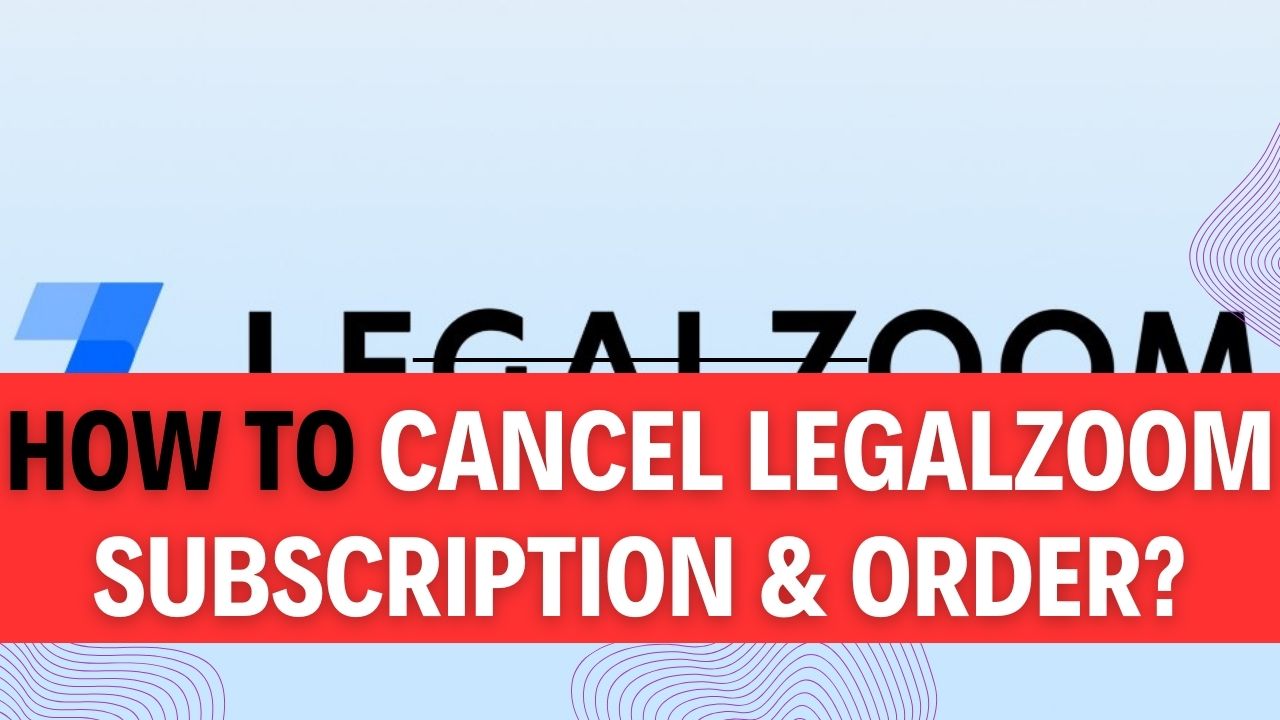How To Cancel LegalZoom Subscription? LegalZoom has been a trusted platform for legal services, but circumstances change, and so do our needs. Whether you’ve found a different solution, completed your legal tasks, or simply wish to put a pause on your subscription, this article is your comprehensive guide to navigating the LegalZoom Subscription & Order cancellation process.
LegalZoom Subscription & Order cancellation might sound daunting at first, but fear not. In this article, we break down the process into easy-to-follow steps, ensuring that you can bid farewell to your subscription without any headaches.
Perhaps you signed up for LegalZoom with great anticipation, and now it’s time for a new chapter. Maybe you’ve got your legal matters in order, and the services are no longer necessary. Whatever your reason, understanding how to cancel your subscription is crucial. We’ll provide insights into the cancellation process, potential pitfalls to avoid, and tips to make it a smooth experience.
No one wants to be stuck with services they no longer need or use. Learning how to cancel your LegalZoom Subscription & Order not only frees up your finances but also ensures that you have control over your legal service choices. Our step-by-step guide will empower you to take charge and make informed decisions.
So, if you’re ready to take action and explore the world of LegalZoom Subscription & Order cancellation, keep reading. By the end of this article, you’ll have all the knowledge you need to cancel your subscription confidently. Let’s get started!
How to Cancel Your LegalZoom Subscription Online?
LegalZoom is a popular platform that offers various legal services to individuals and businesses. If you’ve decided to cancel your LegalZoom subscription, you can do it conveniently online through your LegalZoom account. In this step-by-step guide, we’ll walk you through the process, providing examples and important tips to ensure a smooth cancellation.
Step 1: Log in to Your LegalZoom Account
- Open your web browser and visit the LegalZoom login page.
- Enter your login credentials (email address and password) and click on the “Log In” button.
- Example: If your email address is “[email protected]” and your password is “password123,” enter these details.
Step 2: Access Your Subscription Details
- After successfully logging in, you’ll land on your LegalZoom account dashboard.
- Look for the tab that displays the name of your active subscription plan (e.g., “Business Advantage Pro” or “Legal Advantage”).
- Click on this tab to access your subscription details.
Step 3: Navigate to the Manage Payment Section
- Within your subscription details, find the “Manage Payment” or “Payment Settings” section. This is typically located on the left-hand side of the page.
- Click on “Manage Payment” to proceed.
Step 4: Select Your Subscription
- Under the “Manage Payment” section, you’ll see your active subscription(s) listed.
- Click on the subscription that you wish to cancel. This will take you to the subscription details page.
Step 5: Initiate the Cancellation
- On the subscription details page, look for the option to cancel your subscription.
- It is usually labeled as “Cancel Subscription” or “Cancel Membership.” Click on this link.
- Example: You might see a button that says “Cancel Subscription.”
Step 6: Confirm Your Cancellation
- After clicking the cancellation link, a confirmation pop-up or page will appear.
- LegalZoom may ask you to confirm your cancellation by providing a reason for ending your subscription.
- Carefully read and follow the prompts to confirm your cancellation.
Important Tips:
- Review Your Plan: Before canceling, make sure you understand the terms of your subscription plan, including any early termination fees or remaining billing cycles.
- Document Cancellation: Consider taking screenshots or saving confirmation emails as proof of your cancellation for your records.
- Billing Date: Be aware of your billing cycle and the date when your next payment is due. Cancelling mid-cycle may result in partial charges.
- Customer Support: If you encounter any issues during the cancellation process or have questions, don’t hesitate to contact LegalZoom’s customer support for assistance.
- Double-Check: After confirming your cancellation, log out of your LegalZoom account and verify that you no longer have access to subscription features.
Canceling your LegalZoom subscription online is a straightforward process that can be completed in just a few steps. Always ensure you understand the terms and consequences of canceling your subscription and keep a record of your cancellation confirmation. If you need further assistance, don’t hesitate to reach out to LegalZoom’s customer support for guidance.
How to Cancel Your LegalZoom Subscription Over the Phone?
LegalZoom offers various services, but if you’ve decided to cancel your subscription, you can do so quickly and easily over the phone. Follow these steps to ensure a smooth cancellation process, and don’t forget to keep your account details handy.
Step 1: Gather Your Account Details
Before you make the call to cancel your LegalZoom subscription, gather all the necessary information. This includes your account number, the payment method you’ve been using, and any other relevant details about your subscription.
Step 2: Dial the LegalZoom Contact Number
To initiate the cancellation process, call LegalZoom’s customer service at (888) 310-0151. It’s important to note that you should make this call during their working hours, which are Monday to Friday from 5 am to 7 pm. This will ensure that you can reach a customer service agent to assist you promptly.
Step 3: Speak with a Customer Service Agent
Once you’re connected to a customer service agent, let them know that you want to cancel your LegalZoom subscription. The agent will need to access your account to verify your identity and process the cancellation. Be prepared to provide your account information accurately to avoid any delays.
Important Tip: Make sure to double-check your account number and payment details before the call to ensure accuracy.
Step 4: Explain Your Reason for Cancellation (Optional)
While it’s not mandatory, the customer service agent may ask why you want to cancel your subscription. You can provide a reason if you wish, but it’s not required. Feel free to share your feedback or reasons for cancellation if you believe it’s relevant.
Step 5: Verification and Cancellation
After confirming your identity and processing your request, the customer service agent will proceed with the cancellation of your LegalZoom subscription. They will provide confirmation that your subscription has been canceled.
Step 6: Review Your Statements
To ensure the cancellation has been handled properly, keep an eye on your account statements and payment records. Verify that you are no longer being charged for LegalZoom services. If you notice any issues or unauthorized charges, contact LegalZoom customer service promptly for assistance.
Additional Tips:
- Be patient and courteous when speaking with the customer service agent. A positive interaction can make the process smoother.
- If you encounter any difficulties during the cancellation process or have questions, don’t hesitate to ask the customer service representative for assistance.
- It’s a good practice to save any confirmation or reference numbers provided during the cancellation process for your records.
By following these steps and tips, you can cancel your LegalZoom subscription over the phone efficiently and with minimal hassle. Always remember to keep your account information secure and verify the cancellation on your statements to ensure a successful cancellation process.
How to Cancel Your LegalZoom Order?
LegalZoom is a popular online legal services platform that provides various legal documents and services. If you’ve placed an order with LegalZoom and now need to cancel it, you’ll need to follow specific steps. It’s important to note that as of my last knowledge update in September 2021, the primary method for canceling a LegalZoom order is by contacting their customer service team over the phone. Here’s a step-by-step guide on how to do it effectively:
Step 1: Gather Order Details
Before calling LegalZoom to cancel your order, gather all the necessary information related to your order. This includes:
- Order Number: You can find this in the confirmation email or on your LegalZoom account.
- Name of the Product or Service: Clearly identify the product or service you want to cancel.
- Payment Information: Have your payment method details ready, as you may need to provide them for verification.
Step 2: Call LegalZoom Customer Service
To initiate the cancellation process, dial LegalZoom’s customer service hotline at (800) 773-0888. Be prepared to wait on hold for a customer service representative to assist you.
Step 3: Communicate Your Request
When you connect with a customer service agent, clearly express your intention to cancel your order. Politely provide them with your order details to help them locate your purchase in their system.
Example: “Hello, I’d like to cancel my recent order with LegalZoom. My order number is [Your Order Number], and I purchased [Specify the Service/Product].”
Step 4: Provide a Reason (if prompted)
In some cases, the customer service representative may ask for a reason for the cancellation. Be honest and concise in explaining your reasons for canceling the order. Common reasons include a change in circumstances, finding a better alternative, or no longer needing the service.
Example: “I’ve decided to go in a different direction with my legal needs and no longer require the service.”
Step 5: Confirm Cancellation and Refund (if applicable)
Once the representative has located your order and understood your request, they will confirm the cancellation with you. They may also discuss any applicable refund if you are eligible for one. It’s essential to clarify these details during the call to ensure there are no misunderstandings.
Example: “Thank you for canceling my order. Could you please confirm that my payment will be refunded as well?”
Step 6: Double-Check Your Account
After canceling your LegalZoom order by phone, it’s advisable to monitor your account and payment statements over the next few days. Ensure that the cancellation was processed correctly and that any refunds, if applicable, have been issued as promised.
Important Tips:
- Be patient: Customer service wait times can vary, so be prepared for potential wait times before speaking to a representative.
- Document your interactions: Take notes during your call, including the date, time, and the name of the representative you spoke with. This documentation can be valuable in case of any disputes.
- Check your email: LegalZoom may send you a confirmation email after canceling your order. Keep this for your records.
- Review LegalZoom’s cancellation policy: Familiarize yourself with LegalZoom’s specific cancellation and refund policies as they may vary depending on the product or service.
Remember that policies and procedures can change, so it’s always a good idea to check LegalZoom’s website or contact their customer service for the most up-to-date information on canceling orders.
How to Cancel LegalZoom Registered Agent Services?
If you’ve been using LegalZoom for your registered agent services and have decided it’s time to cancel, this step-by-step guide will walk you through the process. Before we get started, please note that you must always have a registered agent on file, as required by most states. Therefore, before you can cancel, you’ll need to name a new registered agent and file the necessary changes with your state authorities.
Once you’ve completed the state filing, follow these steps to cancel your LegalZoom registered agent services:
Step 1: Access LegalZoom’s Website
- Go to the LegalZoom website by typing “www.legalzoom.com” into your web browser’s address bar.
Step 2: Sign in to Your Account
- Locate the “Sign In” option at the top of the LegalZoom homepage. Click on it.
- Log in to your LegalZoom account using your registered email address and password. If you’ve forgotten your login details, you can use the “Forgot Password” option to reset them.
Step 3: Access Your Account
- Once you’ve successfully logged in, navigate to your account dashboard. This is typically found by clicking on your profile picture or name at the top right corner of the screen. From the dropdown menu, select “Account” or a similar option.
Step 4: Manage Payment Settings
- In your account dashboard, look for the “Manage Payment” section. This section is where you can make changes to your subscription services.
- Click on the “Manage Payment” section to proceed.
Step 5: Access Your Registered Agent Subscription
- Within the “Manage Payment” section, you will find a list of your active subscriptions. Look for your Registered Agent Services subscription and click on it to access its details.
Step 6: Initiate the Cancellation
- Once you are on the Registered Agent Services subscription page, you should see a “Cancel” link or button. Click on this link to begin the cancellation process.
Step 7: Confirm the Cancellation
- LegalZoom may require you to confirm your cancellation. Follow any on-screen prompts to confirm that you indeed want to cancel your registered agent services.
Important Tips:
- State Filings: Remember that before you can cancel your LegalZoom registered agent services, you must have a new registered agent in place and file the necessary changes with your state authorities. Ensure this is done beforehand.
- Document Upload: Be prepared to provide LegalZoom with documentation of the change in your registered agent. This could include a copy of the filed document with the state, your most recent annual report listing the new agent, or a screenshot of your new registered agent’s information on their website.
- Confirmation: Always double-check the cancellation process to ensure that it has been completed successfully. It’s important to confirm that you are no longer subscribed to the registered agent services.
By following these steps and keeping these tips in mind, you should be able to cancel your LegalZoom registered agent services without any issues. Make sure to retain proof of your cancellation for your records.
FAQs About How To Cancel LegalZoom Subscription?
1. How do I cancel LegalZoom and get a refund?
To cancel LegalZoom and request a refund, you can contact the LegalZoom Customer Care Center at (800) 773-0888. Keep in mind that the refund process may vary depending on the terms of your subscription package. It’s important to review the specific terms associated with your subscription for more details.
Tip: Before reaching out for a refund, thoroughly read the terms and conditions associated with your subscription to ensure you meet the eligibility criteria for a refund.
2. Will LegalZoom refund my money?
LegalZoom offers refunds for subscription services within 30 days of purchase, unless specific conditions apply. After 30 days, they typically do not issue refunds for subscription services. It’s essential to check the specific conditions and terms associated with your subscription to determine if you qualify for a refund.
Tip: If you’re considering canceling a subscription with LegalZoom, do so within the 30-day window to maximize your chances of receiving a refund.
3. Is LegalZoom a monthly subscription?
Yes, LegalZoom offers monthly subscription plans for legal services. These plans are often more affordable options for personal legal advice. The starting price for LegalZoom’s monthly legal plan is $16.59 per month. However, keep in mind that these plans may have restrictions and may only cover new legal matters.
Example: For instance, if you need ongoing legal support for personal matters, you can opt for a LegalZoom monthly subscription plan, which can be a cost-effective choice compared to other legal services.
Tip: Carefully review the details of the monthly subscription plan to understand what services are included and any limitations that may apply.
4. Is LegalZoom 24-hour customer service?
LegalZoom’s customer service availability may vary. It’s advisable to check their official website or contact their Customer Care Center directly to inquire about their current customer service hours and availability.
Tip: When contacting LegalZoom’s customer service, have your account information and questions ready to ensure a smooth interaction and efficient assistance.